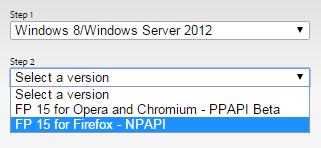Adobe Flash for Windows
If you're reading this, Adobe Flash was undetected in the Cinema gamemode. This can easily be fixed by downloading the NPAPI version of Adobe Flash. The download URL has already been copied into your clipboard by opening this message. Paste it into your address bar in a web browser outside of Garry's Mod.
Once you get to the step where you need to select a version, make sure to select the version of Flash Player which mentions "NPAPI".
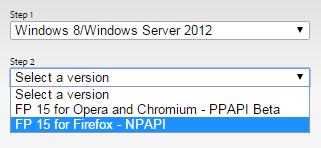
Make sure to restart Garry's Mod after installing Adobe Flash Player.
Adobe Flash for Mac
Unfortunately, Garry's Mod for Mac doesn't support Adobe Flash. It's recommended to install Windows via Bootcamp.
A bug ticket has been created on GitHub, you can track progress here.
Adobe Flash for Linux
Brief: Download Flash 32-bit .tar.gz for Linux and copy libflashplayer.so to /usr/lib/mozilla/plugins with sudo privileges.
Detailed:
- Download 32 bit .tar.gz for Linux from Adobe. If that doesn't work, you can download it directly.
- Unpack the .tar.gz in a folder of your choice.
- Now open the terminal (CTRL+ALT+T). And navigate to the location where you unpacked the .tar.gz with cd /path/to/your/favorite/folder You can find out the location of your folder by pressing CTRL+L in the File Manager.
- Now type this in your terminal: sudo cp libflashplayer.so /usr/lib/mozilla/plugins This will copy the libflashplayer.so in the mozilla plugins folder, this is where steam searches for the Flash plugin.
Make sure to restart Garry's Mod after installing Adobe Flash. Special thanks to Sapd figuring this out and writing the tutorial.